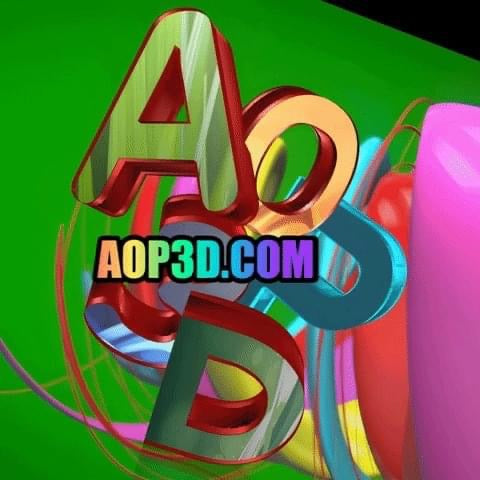AOP3D tech
A LIST OF USEFUL MAC SHORT CUT KEYS 🎹
A LIST OF USEFUL MAC SHORT CUT KEYS 🎹
Here's a list of useful keyboard shortcuts for Mac:
1. **Command (⌘) + C:** Copy
2. **Command (⌘) + X:** Cut
3. **Command (⌘) + V:** Paste
4. **Command (⌘) + Z:** Undo
5. **Command (⌘) + Shift + Z:** Redo
6. **Command (⌘) + S:** Save
7. **Command (⌘) + A:** Select All
8. **Command (⌘) + F:** Find
9. **Command (⌘) + H:** Hide Application
10. **Command (⌘) + Q:** Quit Application
11. **Command (⌘) + Space:** Spotlight Search
12. **Command (⌘) + Tab:** Switch Between Apps
13. **Command (⌘) + W:** Close Window
14. **Command (⌘) + N:** New Window
15. **Command (⌘) + T:** New Tab (in supported apps)
16. **Command (⌘) + L:** Highlight URL in browser
17. **Command (⌘) + Arrow Keys:** Navigate through documents or browser history
18. **Command (⌘) + Option + Esc:** Force Quit Applications
19. **Command (⌘) + , (comma):** Open Preferences
20. **Command (⌘) + Shift + 3:** Take a Screenshot
21. **Command (⌘) + Shift + 4:** Screenshot with Selection
22. **Command (⌘) + Shift + 5:** Open Screenshot Toolbar (macOS Mojave and later)
23. **Command (⌘) + Shift + N:** Create a New Folder
24. **Command (⌘) + Delete:** Move to Trash
25. **Command (⌘) + Option + D:** Show/Hide Dock
These shortcuts can help enhance your efficiency when using a Mac.
Share
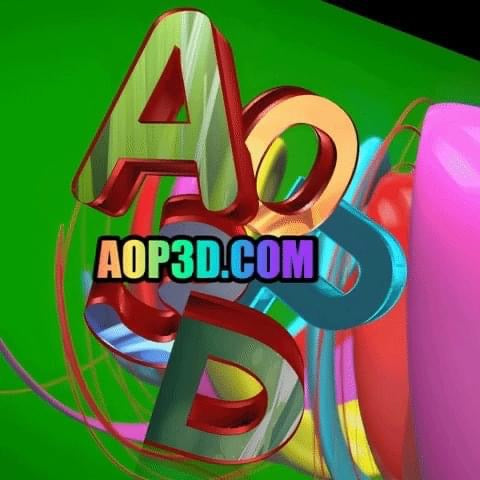
Subscribe to our emails
Be the first to know about new collections and exclusive offers.