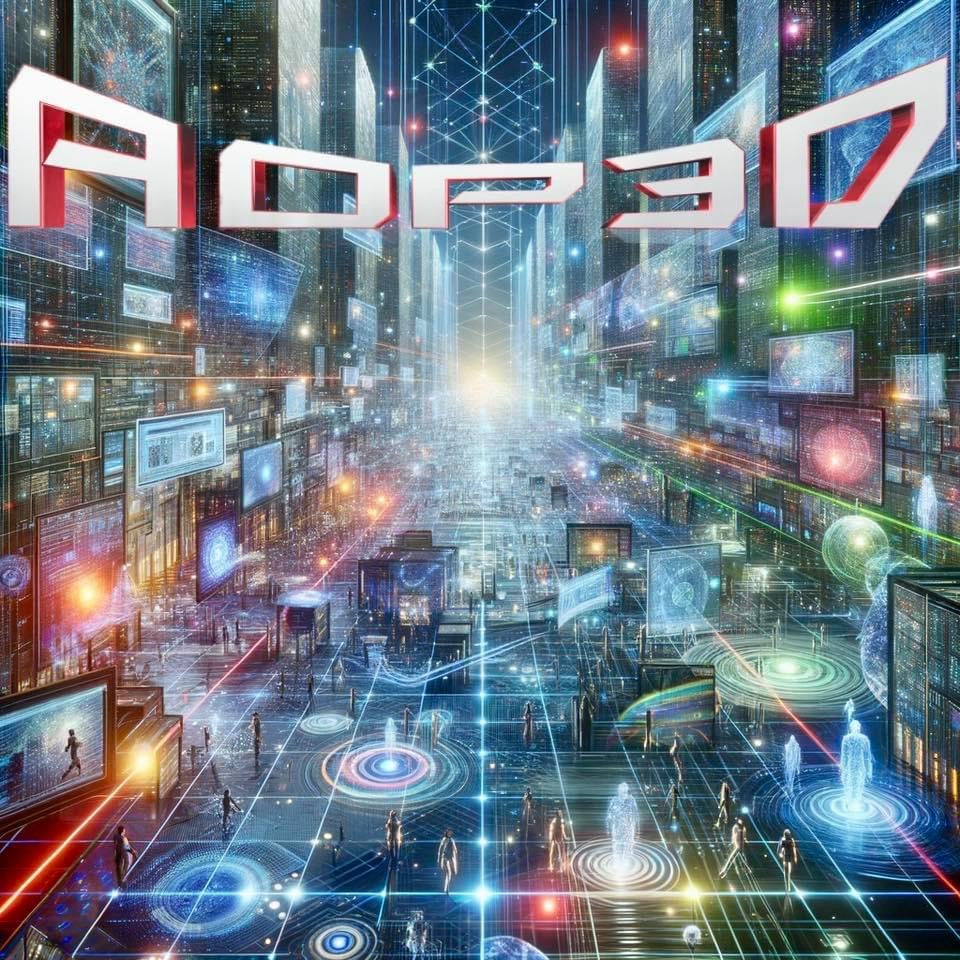
A LIST useful Windows shortcut keys BY AOP3D
Share
useful Windows shortcut keys:
1. **Ctrl + C:** Copy
2. **Ctrl + X:** Cut
3. **Ctrl + V:** Paste
4. **Ctrl + Z:** Undo
5. **Ctrl + Y:** Redo
6. **Ctrl + A:** Select all
7. **Ctrl + S:** Save
8. **Ctrl + N:** New
9. **Ctrl + P:** Print
10. **Ctrl + F:** Find
11. **Alt + Tab:** Switch between open applications
12. **Windows key + D:** Show desktop
13. **Windows key + E:** Open File Explorer
14. **Windows key + L:** Lock computer
15. **Ctrl + Shift + Esc:** Open Task Manager
16. **Alt + F4:** Close current window or application
17. **Windows key + Arrow keys:** Snap windows to the side or maximize/minimize
18. **Ctrl + Shift + N:** Create a new folder in File Explorer
These shortcuts can help improve your efficiency when using Windows.